More and more days, the world is growing. The development is no longer linear, but exponential. In the past, new discoveries took place around once a hundred years, now every month even new innovations appear that are more creative than before. If we are insensitive and try to adapt to this development, we will be far behind.
And one of the relatively new phenomena is the availability of fingerprint applications for Android devices. In the past most locking systems used PINs or passwords, now there are systems that are far more sophisticated, which is enough to match the fingers on the screen. Much more practical, right? Therefore, in this article we are interested in sharing 10 fingerprint applications for Android phones.
10 Fingerprint Applications
The applications below not only provide fingerprint locking systems, but also include other alternatives such as PINs and passwords. Immediately, following the summary.
1. CM Locker
Want to protect important files on your cellphone? You can trust it in the CM Locker application. This application developed by Cheetah Mobile is one of the fingerprint applications that can guarantee the security of your privacy.
CM Locker can lock your mobile screen, photos in gallery, and contacts on your mobile. If your device does not support the fingerprint feature, this application also provides other alternative security systems, namely with a PIN and pattern. CM Locker also has various interesting themes that you can use as background images.
2. Keepsafe Photo Vault
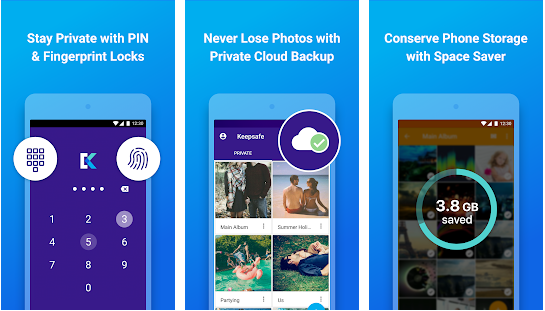
For this number two application specifically for those of you who want to secure content in your gallery, both photos and videos. This application works like a secret locker that will secure all files in it. So, you need to transfer confidential content to Keepsafe lockers first.
There are three security systems that can be used and one of them is the fingerprint. And Keepsafe is also equipped with an automatic face-down feature where the application will be locked when you turn the device down.
3. AppLock
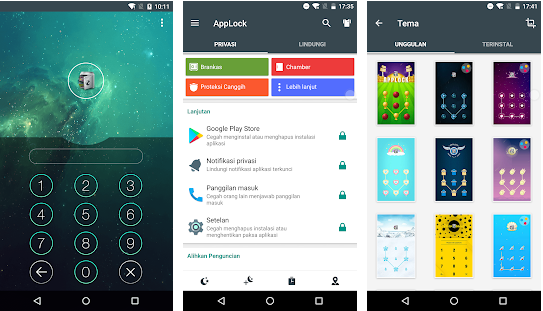
AppLock is one of the best fingerprint applications and even the best application lock application on the Play Store. Users who have exceeded 5 million represent how the quality of this application. AppLock allows you to lock all the applications you choose, be it social media applications, SMS, or settings.
AppLock has a safe that serves as a secret place to store your privacy photos and videos. And as information, the fingerprint feature in this application only applies to Android 6.0 and above. However, you can still use the password and pattern features as a security system.
4. Lockit
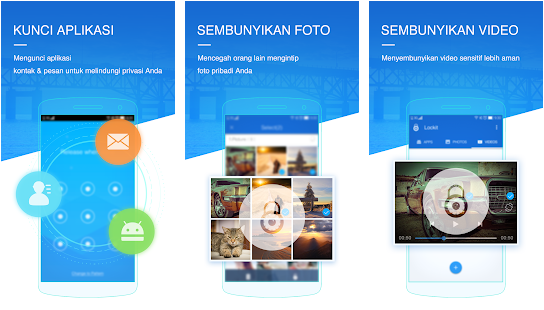
Lockit is an application that has a myriad of features to protect your privacy. You can lock various applications using fingerprints, pins, or key patterns. You can also hide photos and videos, so you don't have to worry anymore when your friends borrow your cellphone and see your gallery.
Lockit is also accompanied by a fake cover that will disguise the screen to prevent burglary. And don't worry if your friend secretly tries to break into security because you will immediately find out with the intruder selfie feature.
5. FingerSecurity
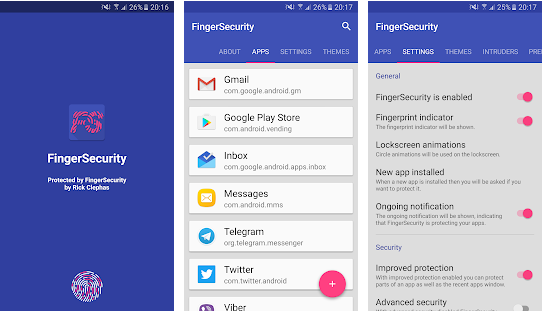
From the name alone it must have seen the function of this application. FingerSecurity is a special application that provides security using the user's fingerprint. This application allows you to lock any application you want.
And if you download a new application, FingerSecurity will automatically protect the application. You also don't need to worry if your fingerprint suddenly can't be recognized, because FingerSecurity also provides alternative passwords or pins to unlock.
6. Smart applock
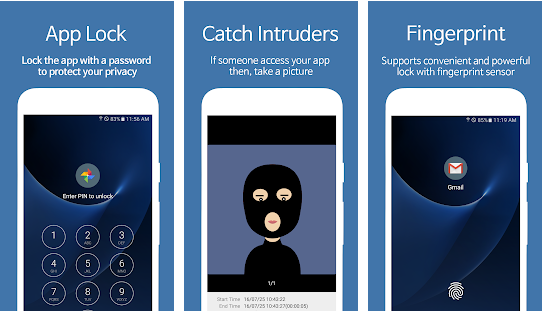
Smart AppLock is a locking application that secures applications with a system of passwords, patterns and prints. With the intruder catch feature, you don't need to worry someone will access your cellphone, you will immediately know it because the phone will automatically take pictures of intruders who illegally want to access your privacy.
Coupled with the existence of Fake Lock, a feature that will outwit intruders by making an application as if it were an error even though it was caused by an intruder who entered the key incorrectly.
7. App Lock by Biometric Solution
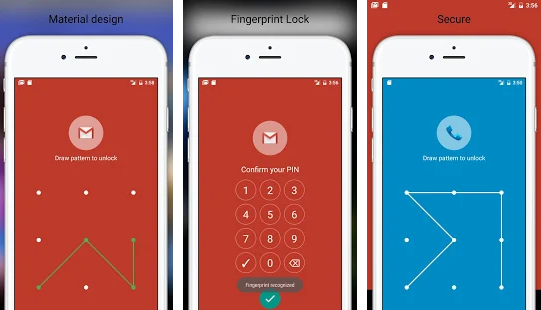
No different from previous applications, Lock by Biometric Solution App is also designed to lock applications using patterns, PINs, and fingerprints. With a clean and simple interface, it will certainly make your mobile screen comfortable to use.
Another feature of this application is the sound and vibration effect where when you successfully unlock, this application will give a sound signal or vibration. And the size of this application is also relatively small, which is only 2.9MB.
8. Safe Gallery
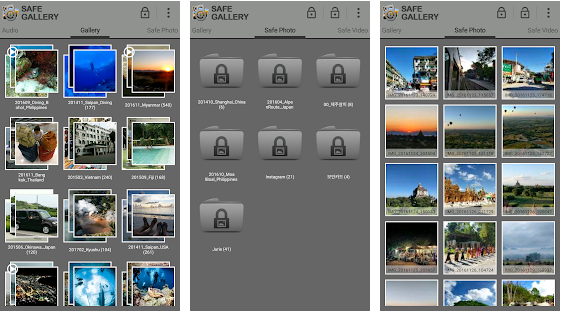
From the name alone, you might already be able to guess what the function of this application is. Just like its name, Safe Gallery is an application designed to secure content in your gallery, both photos and videos. Just like most applications, Safe Gallery also has three types of locking systems, namely PIN, password, and fingerprint.
This application works by hiding personal files from your gallery, so only people who know the keys can access them.
9. App Lock by Kohinoor App

App Lock by Kohinoor App is a locking application for all types of applications, both social media, photo galleries and games. This application can work if your device supports the fingerprint feature or Android Marshmallow version.
However, if your device does not have it, this application provides a fingerprint simulation that can be used for all types of devices. And this App Lock is also equipped with an intruder catch that will capture images of people trying to access your cell phone illegally.
10. Fingerprint Lock Screen Prank
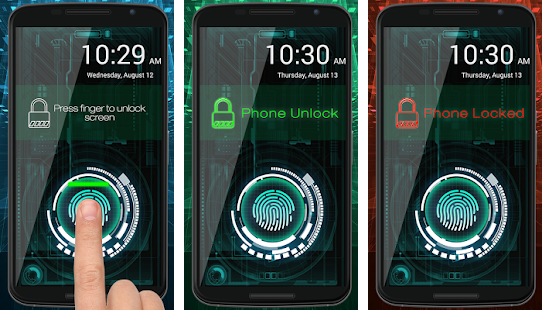
Well, this last application is a solution for those of you who don't have a cellphone with fingerprint features but want a fingerprint-style screen locking application. With the Fingerprint Lock Screen Prank application, your friends will think that your cellphone lock screen uses a fingerprint system.
Even though it isn't, because if the button is pressed for two seconds, the lock screen will open. But if it is only pressed for less than two seconds, the screen will give a sign as if the finger is not verified.
Maybe the first 10 fingerprint applications in this article. Hopefully this information is useful and helpful. thanks.
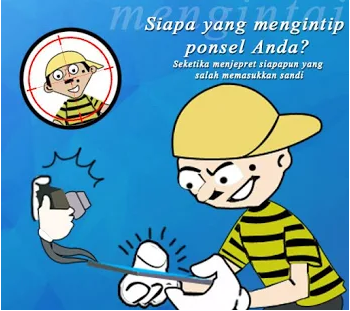
0 comentários:
Post a Comment