OS or in Indonesian is called this operating system, there are several types, the most famous are iOS and Android for mobile phones, while for computers and laptops there are Macintosh, Linux, and Microsoft Windows.
If the use of iOS and Android is quite balanced, it is different from the OS for laptops and computers. It cannot be denied that Microsoft Windows or commonly abbreviated with Windows alone is the OS that is most widely used by everyone in all corners of the world, especially in Indonesia. The main reason is probably because the Microsoft-made OS is more user-friendly than the other OSes, even though each OS certainly has its own advantages and disadvantages.
Windows Development at a Glance
Windows has experienced development from various generations, since it was developed from a system called MS-DOS. Starting from Windows 1.0 which was launched in 1985 until now there are Windows 10 which were officially released since 2015.
At the beginning, it was only a simple GUI or graphic display, namely Windows 1.0, 2.0 and 3.0, then began to develop with the emergence of Windows 95 and 98. The next improvement was the emergence of the Windows NT family that began with Windows 2000 and Windows ME. Then in succession there is Windows XP which is the most widely used, Windows Vista, Windows 7, Windows 8 and finally Windows 10.
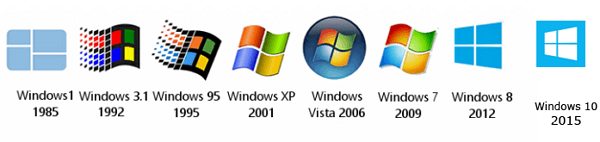
There is a myth circulating among Windows OS users, namely that there is a recurrence between successful and failed products for each generation of the OS, more precisely since the appearance of Windows 2000. This Windows 2000 product is a success, while its successor Windows ME is considered a failed product . Then repeated on the success of Windows XP, which followed a failure of Windows Vista. Repeatedly on Windows 7 which reaped success, while Windows 8 was labeled a failure.
Until now, it appeared that Windows 10 was very successful and was considered an improvement from previous versions. Windows deliberately did not issue the 9th because number 9 was identical to Windows 95 and 98, they immediately issued version 10 as an improvement from their OS made.
The advantages of Windows 10 are interesting
As the most recent and up-to-date version, of course there are many advantages to Windows 10. Here are some of the advantages possessed by Windows 10 that might make users who haven't used it immediately interested in installing it.
1. Compatible on All Devices

One of the latest breakthroughs of Windows 10 is in terms of compatibility. So all kinds of applications in Windows 10 must be able to run on various types of devices, not only on computers and laptops but also on smartphones and tablets. Thus the application developers must make applications that are responsive and can adjust to a variety of devices which of course have different screen sizes.
2. Digital Assistant Feature Named Cortana
Cortana is one of the new features of Windows 10. A digital assistant that not only gives voice replies, but we can also give commands and questions. Various kinds of things that can be done by Cortana for example are reminders based on time, place or person. You can also track your flight schedule. Can also send emails or other messages. Even Cortana can search various kinds of files or information that we need and open any application that is in our system.
3. Return of the Start Menu Button
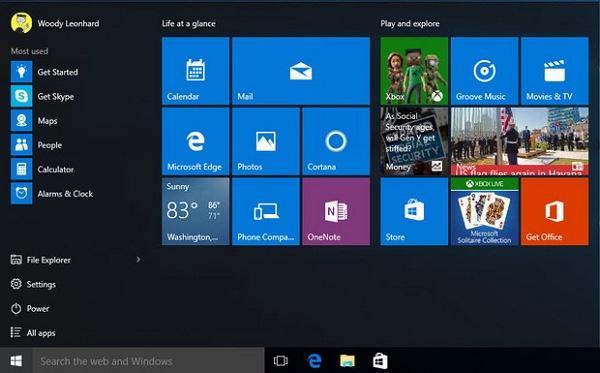
One thing that is a weakness of Windows 8 is the start menu button which is somewhat confusing for users of Windows 7 and earlier. Therefore, Windows 10 repairs and restores its original location in the lower left corner.
Not only that, Windows 10 also changes it to become more dynamic and still feels like the appearance of Windows 8, but with easier usage like the start menu in Windows 7 and earlier.
4. Free Upgrade
One other advantage of Windows 10 is a free upgrade feature for owners of Windows 7 or Windows 8, of course, that have an original and licensed version, not a pirated one. How to upgrade is also quite easy, just go to the page titled Windows 10 Free Upgrade, then select the upgrade button and follow step by step that appears on your screen.
5. The presence of Microsoft Edge

Windows 10 no longer uses Internet Explorer as its standard web browser, but is replaced with Microsoft Edge. This new Microsoft-made web browser will be used on all devices using Windows 10.
Allegedly it will be a lightweight and fast web browser, with the appearance of other standard web browsers. Microsoft Edge also features annotation tools, reading mode, and integration with Cortana.
6. Virtual Desktop Technology
Another advantage of Windows 10 that does not yet exist in other OS is virtual desktop technology. With this, users can create more than one desktop screen for different purposes.
Users can combine similar windows on one desktop screen and another on another desktop screen, so users can adjust the contents of each desktop screen and easily switch between screens.
7. Several applications on one screen
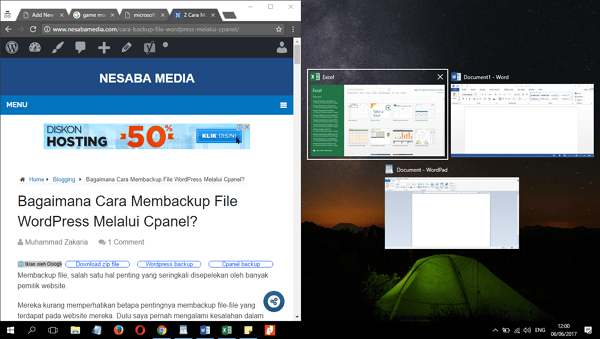
Windows 10 users not only can make more than one desktop screen, but also can display more than one application in one desktop screen. The new interface feature of Windows 10 allows users to display more than one application at the same time. Users can also easily move from various types of applications displayed.
8. Game mode features
For users of game booster applications or something like that now no longer need to use these additional applications because Windows 10 has presented a game mode that has an equivalent function. This game mode option can be used or not, if used it will make game activity a priority and improve the quality of the game being played. Thus the activity of the game being played will be more powerful.
9. Windows Store
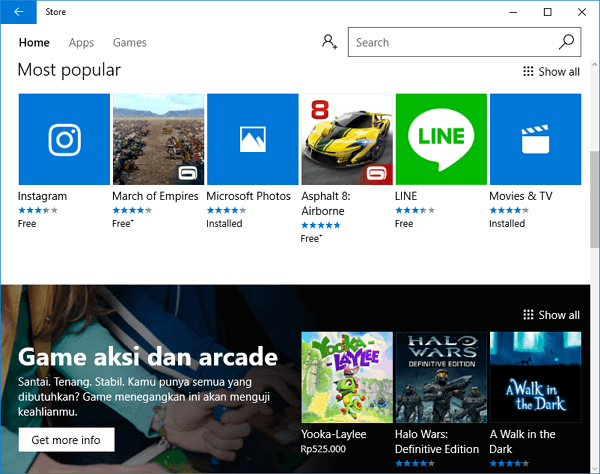
One default feature of Windows 10 is the presence of the Windows Store which serves as a place to shop for all kinds of application needs for Windows 10 devices that we use, both on laptops, computers, tablets, and smartphones. Here we can download all kinds of digital content that we need, for example applications, games, music, movies, and so on. Same with the Google Play Store function.
10. Continum feature
Another feature of Microsoft 10 is the continuum, which is a feature to make smartphones that use Windows 10 feel like computers. The trick is to connect an external screen, mouse, and keyboard to the smartphone that we use. But of course there are several requirements for smartphones that want to use these features. The minimum specs are 720p screen resolution, 2GB RAM, 8GB internal storage, Bluetooth 4.0, and WiFi 802.11n.
Those are some of the advantages of Windows 10 that might make you interested to immediately install it on the gadget you are using. Immediately try and feel the various advantages.
0 comentários:
Post a Comment