Google drive services can be accessed from the web or from a computer and from the applications available on the smartphone. For those of you who don't know Google Drive and know its function, then you can listen to the explanation about the following Google Drive.
Understanding Google Drive
Google drive is one of the services offered by Google and is a service for storing documents or files for free or paid depending on the amount of storage memory capacity itself.
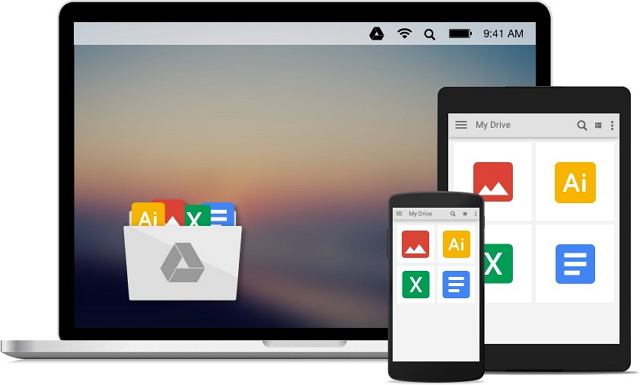
The capacity available in Google Drive that can be accessed for free is 5 GB and can be added if you use a paid service. Not only can you save files, Google Drive is also connected with other Google features like Gmail, Google Search and so on. This certainly will make it easier for users or users to access files and data they have.
Google drive service has been available since April 24, 2012 and is growing until now and allows users to type data, make slide presentations, edit images and so on. The Google drive currently used is changing from the previous feature, namely google docs, therefore the URL that was used to access Google docs will be transferred directly to the Google Drive menu or feature.
Google Drive function
Google drives that are currently widely used, have many functions that can help someone when storing data and doing other activities. The following are some of the google drive functions that can be known:
1. Saving Data
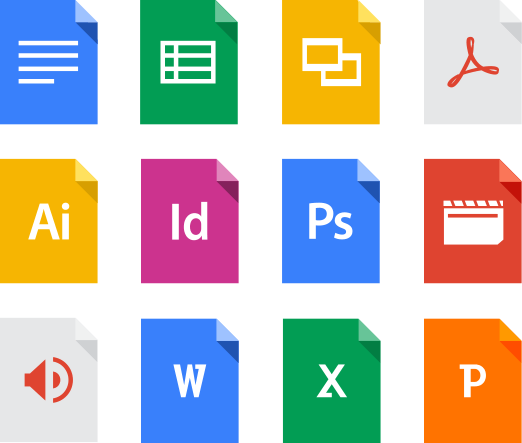
The main function of Google Drive that is most prominent is to save files or documents and users can access them anywhere both at home and at the office of course by connecting to an internet connection.
Google drives can be accessed through drive.google.com and provide 5GB of capacity for your needs and can be expanded by paying around 2.5 USD per month. Data that can be stored in Google Drive is data created through the Google Drive menu itself and data created using other applications outside of Google Drive.
2. Create and edit documents
In addition to functioning as a storage area, Google Drive also allows users or users to create new worksheets or spreadsheets and also edit data accessed or created from other applications. Google drive also has a menu for creating presentation slides that can be accessed at any time.
3. Access other Google features
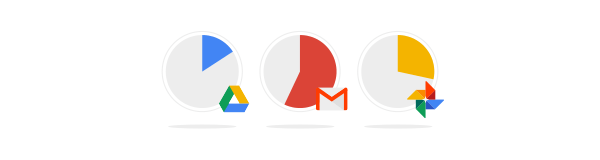
In the Google Drive menu or application there is a link or direct link to other Google menus or features such as Gmail, Google Browser, Google Plus and others.
Videos and photos stored on Google Drive will automatically be saved in Google Plus and data created on Google Drive is also stored automatically without having to save them manually.
Benefits of Using Google Drive
The Google Drive feature provided by Google has many benefits for its users so it is feasible to be used for those who have high activity and mobility. The benefits offered by google drive include:
1. Google drive allows you to send files of a large enough size with a maximum storage capacity of 5GB or more, directly via Gmail without the need to access or open the Gmail feature first. In addition, Google Drive also allows users to share photos, videos and documents with other people stored in contacts.
2. Data stored on Google Drive can be accessed anywhere and by using different computers or devices because files are available on the web. You also don't have to bother storing data in USB and using it at presentation.
3. Not only available on the web or computer, Google Drive can be accessed via smartphones and smartphones so that it can be accessed more easily even on the go.
4. Google drives are synchronized with a web browser so users can search or search for Google Drive features.
5. Various file formats can be opened and accessed using Google Drive, including Adobe Photoshop. PSD files, Adobe Illustrator AI. and other file types.
6. Google drives have an OCR or Optical Character Recognition feature which is a feature that can recognize words or expressions stored in files that are scanned and stored on google drives. For example, if we want to find someone's name on a sheet of paper that is scanned and stored in the drive.
That is the understanding of Google Drive and the Google Drive functions that you need to know. The various functions and benefits of the google drive can be enjoyed for free and of course can help you in lightening your work.
0 comentários:
Post a Comment